NGSIToCassandra
Functionality
NGSIToCassandra, is a processor designed to persist NGSI-like context data events within a
Cassandra server. Usually, such a context data is notified by a
Orion Context Broker instance, but could be any other system speaking
the NGSI language.
Independently of the data generator, NGSI context data is always transformed into internal NGSIEvent objects at Draco
sources. In the end, the information within these events must be mapped into specific Cassandra data structures.
Next sections will explain this in detail.
Mapping NGSI events to NGSIEvent objects
Notified NGSI events (containing context data) are transformed into NGSIEvent objects (for each context element a
NGSIEvent is created; such an event is a mix of certain headers and a ContextElement object), independently of the
NGSI data generator or the final backend where it is persisted.
This is done at the Draco Listen HTTP Processor (also with the same name in native NiFi) received as FlowFile. This
processor map the flow file attributes and content into a NGSI event. Once translated, the data (now, as NGSIEvent
objects) is put into the internal channels for future consumption (see next section).
Mapping NGSIEvents to Cassandra data structures
Cassandra organizes the data in Keyspacees that contain tables of data rows. Such organization is exploited by
NGSIToCassandra each time a NGSIEvent is going to be persisted.
Cassandra Keyspaces naming conventions
A Keyspace named as the notified fiware-service header value (or, in absence of such a header, the defaulted value for
the FIWARE service) is created (if not existing yet).
It must be said Cassandra only accepts alphanumerics $
and _. This leads to certain encoding is applied depending on the enable_encoding configuration
parameter.
Cassandra Keyspace name length is limited to 64 characters.
Cassandra tables naming conventions
The name of these tables depends on the configured data model (see the Configuration section for more details):
- Data model by service path (
data_model=dm-by-service-path). As the data model name denotes, the notified FIWARE service path (or the configured one as default inNGSIRestHandleris used as the name of the table. This allows the data about all the NGSI entities belonging to the same service path is stored in this unique table. The only constraint regarding this data model is the FIWARE service path cannot be the root one (/). - Data model by entity (
data_model=dm-by-entity). For each entity, the notified/default FIWARE service path is concatenated to the notified entity ID and type in order to compose the table name. The concatenation character is_(underscore). If the FIWARE service path is the root one (/) then only the entity ID and type are concatenated.
It must be said Cassandra only accepts alphanumerics $
and _. This leads to certain encoding is applied depending on the enable_encoding configuration
parameter.
Cassandra tables name length is limited to 64 characters.
The following column summarizes the column name composition (old encoding):
| FIWARE service path | dm-by-service-path |
dm-by-entity |
|---|---|---|
/ |
N/A | <entityId>_<entityType> |
/<svcPath> |
<svcPath> |
<svcPath>_<entityId>_<entityType> |
The following column summarizes the column name composition (new encoding):
| FIWARE service path | dm-by-service-path |
dm-by-entity |
|---|---|---|
/ |
x002f |
x002fxffff<entityId>xffff<entityType> |
/<svcPath> |
x002f<svcPath> |
x002f<svcPath>xffff<entityId>xffff<entityType> |
Please observe the concatenation of entity ID and type is already given in the notified_entities/grouped_entities
header values (depending on using or not the grouping rules, see the Configuration section for more
details) within the NGSIEvent.
Row-like storing
Regarding the specific data stored within the above column, if attr_persistence parameter is set to row (default
storing mode) then the notified data is stored attribute by attribute, composing an insert for each one of them. Each
insert contains the following fields:
recvTimeTs: UTC timestamp expressed in miliseconds.recvTime: UTC timestamp in human-readable format (ISO 8601).fiwareServicePath: Notified fiware-servicePath, or the default configured one if not notified.entityId: Notified entity identifier.entityType: Notified entity type.attrName: Notified attribute name.attrType: Notified attribute type.attrValue: In its simplest form, this value is just a string, but since Orion 0.11.0 it can be Json object or Json array.attrMd: It contains a string serialization of the metadata array for the attribute in Json (if the attribute hasn't metadata, an empty array[]is inserted).
Column-like storing
Regarding the specific data stored within the above column, if attr_persistence parameter is set to column then a
single line is composed for the whole notified entity, containing the following fields:
recvTime: Timestamp in human-readable format (Similar to ISO 8601, but avoiding theZcharacter denoting UTC, since all Cassandra timestamps are supposed to be in UTC format).fiwareServicePath: The notified one or the default one.entityId: Notified entity identifier.entityType: Notified entity type.- For each notified attribute, a field named as the attribute is considered. This field will store the attribute values along the time.
- For each notified attribute, a field named as the concatenation of the attribute name and
_mdis considered. This field will store the attribute's metadata values along the time.
Example
NGSIEvent
Assuming the following NGSIEvent is created from a notified NGSI context data (the code below is an object
representation, not any real data format):
ngsi-event={
headers={
content-type=application/json,
timestamp=1429535775,
transactionId=1429535775-308-0000000000,
correlationId=1429535775-308-0000000000,
fiware-service=vehicles,
fiware-servicepath=/4wheels,
<grouping_rules_interceptor_headers>,
<name_mappings_interceptor_headers>
},
body={
entityId=car1,
entityType=car,
attributes=[
{
attrName=speed,
attrType=float,
attrValue=112.9
},
{
attrName=oil_level,
attrType=float,
attrValue=74.6
}
]
}
}
Keyspace and Column names
The Cassandra Keyspace name will always be vehicles.
The Cassandra Column names will be, depending on the configured data model, the following ones (old encoding):
| FIWARE service path | dm-by-service-path |
dm-by-entity |
|---|---|---|
/ |
N/A | car1_car |
/4wheels |
4wheels |
4wheels_car1_car |
Using the new encoding:
| FIWARE service path | dm-by-service-path |
dm-by-entity |
|---|---|---|
/ |
x002f |
car1xffffcar |
/wheels |
x002f4wheels |
x002f4wheelsxffffcar1xffffcar |
Row-like storing
Assuming attr_persistence=row as configuration parameter, then NGSIToCassandra will persist the data within the body
as:
cqlsh> use vehicles;
cqlsh:vehicles> select * from 4wheels_car1_car;
+--------------------------------------+------------+----------------------------+-------------------+----------+------------+-------------+-----------+-----------+--------+
| id | recvTimeTs | recvTime | fiwareServicePath | entityId | entityType | attrName | attrType | attrValue | attrMd |
+--------------------------------------+------------+----------------------------+-------------------+----------+------------+-------------+-----------+-----------+--------+
| b7619a90-ee8c-11e9-b239-6d2c86545d91 | 1429535775 | 2015-04-20T12:13:22.41.124 | 4wheels | car1 | car | speed | float | 112.9 | [] |
| b7619a90-ee8c-11e9-b239-6d2c86545d91 | 1429535775 | 2015-04-20T12:13:22.41.124 | 4wheels | car1 | car | oil_level | float | 74.6 | [] |
+--------------------------------------+------------+----------------------------+-------------------+----------+------------+-------------+-----------+-----------+--------+
2 row in set (0.00 sec)
Column-like storing
If attr_persistence=colum then NGSIToCassandra will persist the data within the body as:
cqlsh:vehicles> select * from 4wheels_car1_car;
+--------------------------------------+----------------------------+-------------------+----------+------------+-------+----------+-----------+--------------+
| id | recvTime | fiwareServicePath | entityId | entityType | speed | speed_md | oil_level | oil_level_md |
+--------------------------------------+----------------------------+-------------------+----------+------------+-------+----------+-----------+--------------+
| b7619a90-ee8c-11e9-b239-6d2c86545d91 | 2015-04-20T12:13:22.41.124 | 4wheels | car1 | car | 112.9 | [] | 74.6 | [] |
+--------------------------------------+----------------------------+-------------------+----------+------------+-------+----------+-----------+--------------+
1 row in set (0.00 sec)
Administration guide
Configuration
NGSIToCassandra is configured through the following parameters(the names of required properties appear in bold)):
| Name | Default Value | Allowable Values | Description |
|---|---|---|---|
| Cassandra Connection Provider | no | Controller service for connecting to a specific Keyspace engine | |
| NGSI version | v2 | list of supported version of NGSI (v2 and ld), currently only support v2 | |
| Data Model | db-by-entity | The Data model for creating the Columns when an event have been received you can choose between: db-by-service-path or db-by-entity, default value is db-by-service-path | |
| Attribute persistence | row | row, column | The mode of storing the data inside of the Column allowable values are row and column |
| Default Service | test | In case you dont set the Fiware-Service header in the context broker, this value will be used as Fiware-Service | |
| Default Service path | /path | In case you dont set the Fiware-ServicePath header in the context broker, this value will be used as Fiware-ServicePath | |
| Enable encoding | true | true, false | true applies the new encoding, false applies the old encoding. |
| Enable lowercase | true | true, false | true for creating the Schema and Columns name with lowercase. |
| Batch size | 10 | The preferred number of FlowFiles to put to the Keyspace in a single transaction | |
| Consistency Level | Serial | Serial, Local_serial | The strategy for how many replicas must respond before results are returned. |
| Batch Statement Type | Serial | Logged, Unlogged, Counter | Specifies the type of 'Batch Statement' to be used. |
A configuration example could be:
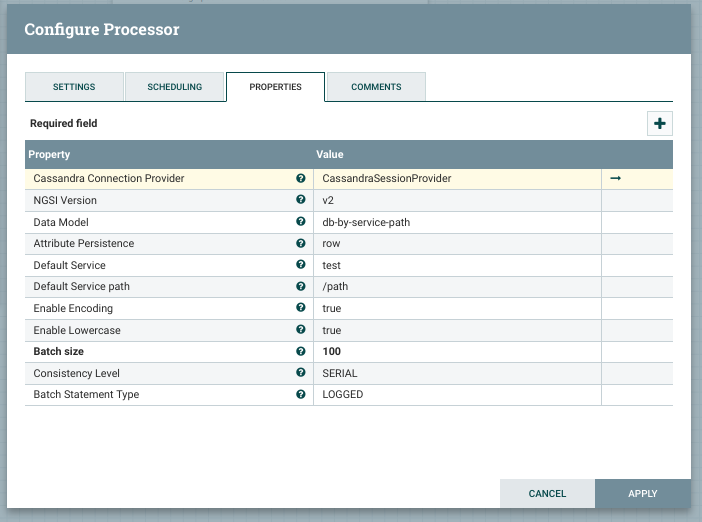
Use cases
Use NGSIToCassandra if you are looking for a Keyspace storage not growing so much in the mid-long term.
Important notes
About the Column
The Column type configuration parameter, as seen, is a method for direct aggregation of data: by default destination (i.e. all the notifications about the same entity will be stored within the same Cassandra Column) or by default service-path (i.e. all the notifications about the same service-path will be stored within the same Cassandra Column).
About the persistence mode
Please observe not always the same number of attributes is notified; this depends on the subscription made to the
NGSI-like sender. This is not a problem for the row persistence mode, since fixed 8-fields data rows are inserted for
each notified attribute. Nevertheless, the column mode may be affected by several data rows of different lengths (in
term of fields). Thus, the column mode is only recommended if your subscription is designed for always sending the
same attributes, event if they were not updated since the last notification.
In addition, when running in column mode, due to the number of notified attributes (and therefore the number of fields
to be written within the Datastore) is unknown by Draco, the Column can not be automatically created, and must be
provisioned previously to the Draco execution. That's not the case of the row mode since the number of fields to be
written is always constant, independently of the number of notified attributes.
About batching
As explained in the programmers guide, NGSIToCassandra extends NGSISink, which provides a built-in
mechanism for collecting events from the internal Flume channel. This mechanism allows extending classes have only to
deal with the persistence details of such a batch of events in the final backend.
What is important regarding the batch mechanism is it largely increases the performance of the sink, because the number
of writes is dramatically reduced. Let's see an example, let's assume a batch of 100 NGSIEvents. In the best case, all
these events regard to the same entity, which means all the data within them will be persisted in the same Cassandra
Column. If processing the events one by one, we would need 100 inserts into Cassandra; nevertheless, in this example
only one insert is required. Obviously, not all the events will always regard to the same unique entity, and many
entities may be involved within a batch. But that's not a problem, since several sub-batches of events are created
within a batch, one sub-batch per final destination Cassandra Column. In the worst case, the whole 100 entities will be
about 100 different entities (100 different Cassandra Columns), but that will not be the usual scenario. Thus, assuming
a realistic number of 10-15 sub-batches per batch, we are replacing the 100 inserts of the event by event approach with
only 10-15 inserts.
The batch mechanism adds an accumulation timeout to prevent the sink stays in an eternal state of batch building when no new data arrives. If such a timeout is reached, then the batch is persisted as it is.
Regarding the retries of not persisted batches, a couple of parameters is used. On the one hand, a Time-To-Live (TTL) is used, specifing the number of retries Draco will do before definitely dropping the event. On the other hand, a list of retry intervals can be configured. Such a list defines the first retry interval, then se second retry interval, and so on; if the TTL is greater than the length of the list, then the last retry interval is repeated as many times as necessary.
By default, NGSIToCassandra has a configured batch size and batch accumulation timeout of 1 and 30 seconds,
respectively. Nevertheless, as explained above, it is highly recommended to increase at least the batch size for
performance purposes. Which are the optimal values? The size of the batch it is closely related to the transaction size
of the channel the events are got from (it has no sense the first one is greater then the second one), and it depends on
the number of estimated sub-batches as well. The accumulation timeout will depend on how often you want to see new data
in the final storage.
Time zone information
Time zone information is not added in Cassandra timestamps since Cassandra stores that information as a environment variable. Cassandra timestamps are stored in UTC time.
About the encoding
Until version 1.2.0 (included), Draco applied a very simple encoding:
- All non alphanumeric characters were replaced by underscore,
_. - The underscore was used as concatenator character as well.
- The slash,
/, in the FIWARE service paths is ignored.
From version 1.3.0 (included), Draco applies this specific encoding tailored to Cassandra data structures:
- Alphanumeric characters are not encoded.
- Numeric characters are not encoded.
- Underscore character,
_, is not encoded. - Equals character,
=, is encoded asxffff. - All other characters, including the slash in the FIWARE service paths, are encoded as a
xcharacter followed by the Unicode of the character. - User defined strings composed of a
xcharacter and a Unicode are encoded asxxfollowed by the Unicode. - All the other characters are not encoded.
xffffis used as concatenator character.
Despite the old encoding will be deprecated in the future, it is possible to switch the encoding type through the
enable_encoding parameter as explained in the configuration section.
About capping resources and expirating records
Capping and expiration are disabled by default. Nevertheless, if desired, this can be enabled:
- Capping by the number of records. This allows the resource growing up until certain configured maximum number of
records is reached (
persistence_policy.max_records), and then maintains such a constant number of records. - Expirating by time the records. This allows the resource growing up until records become old, i.e. exceed certain
configured expiration time (
persistence_policy.expiration_time).